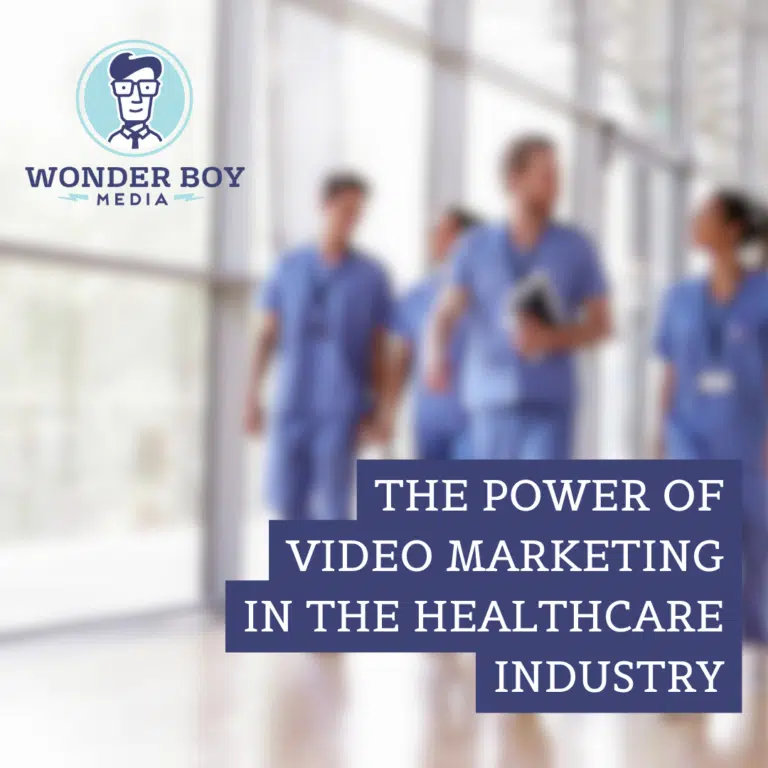In the ever-evolving landscape of healthcare marketing, staying ahead requires innovative strategies that captivate audiences and drive engagement. Among these strategies, video marketing stands out as a dynamic tool with the power to inform, inspire, and connect with audiences on a profound level. As a seasoned expert in video production within the healthcare sector, I've witnessed firsthand the transformative impact that well-crafted videos can have on healthcare organizations. In this comprehensive guide, we'll delve into...
Blog
Creating Effective Video Ads For Social Media Platforms
In the ever-evolving landscape of digital marketing, video content has become increasingly dominant, particularly on social media platforms where users crave engaging and shareable content. Video ads offer businesses a powerful tool to capture the attention of their target audience, convey their brand message, and drive desired actions. In this comprehensive guide, we'll explore...
Unleashing the Potential of User Generated Content Harnessing the Power of User-Generated Content in Video Marketing
In today's digital age, consumers are not just passive recipients of marketing messages—they are active participants in the creation and dissemination of content. User-generated content (UGC) has emerged as a powerful force in marketing, providing brands with authentic, relatable, and engaging content created by their own customers and fans. In this comprehensive guide, we'll explore...
Behind the Scenes An In-Depth Exploration of the Production Process of a Video
While the end result of a video—whether it's a marketing campaign, a short film, or a documentary—can be captivating and polished, the process of bringing that video to life is often complex, meticulous, and filled with creative challenges. In this in-depth blog post, we'll take a behind-the-scenes look at...
Mastering the Art of Live Streaming Strategies for Successful Broadcasting
In recent years, live streaming has emerged as a powerful tool for businesses, content creators, and individuals alike to engage with their audiences in real-time. Whether it's broadcasting live events, hosting Q&A sessions, or showcasing behind-the-scenes content, live streaming offers a unique opportunity to connect with viewers in a personal and interactive way. In this comprehensive guide, we'll explore...
Mastering the Art of Engaging Explainer Videos for Your Business A Comprehensive Guide
In today's fast-paced digital landscape, capturing and retaining the attention of your audience is paramount to the success of your business. Explainer videos have emerged as a powerful tool for businesses to convey complex ideas, products, and services in a concise and engaging manner. In this comprehensive guide, we'll explore the art of...
The Impact of 5G Technology on Video Production and Distribution A Comprehensive Analysis
The advent of 5G technology has ushered in a new era of connectivity, promising faster speeds, lower latency, and greater reliability than ever before. As 5G networks continue to roll out across the globe, the impact on various industries, including video production and distribution, is becoming increasingly profound. In this comprehensive analysis, we'll explore...
Video Marketing Trends to Watch in Last Half of 2024 A Comprehensive Guide
As we enter the last half of 2024, the landscape of video marketing continues to evolve, driven by advancements in technology, changes in consumer behavior, and emerging trends in content creation and distribution. In this comprehensive guide, we'll explore the video marketing trends that are poised to shape the industry in 2024 and beyond. From the rise of interactive video experiences to the growing importance of sustainability and authenticity, we'll delve into...
Evolution of Video Editing Software A Detailed Exploration
Video editing software stands at the forefront of modern filmmaking and content creation, enabling creators to transform raw footage into polished, professional-quality videos. The journey of video editing software from its humble beginnings to the sophisticated tools of today is a testament to the relentless innovation and technological advancements that have shaped the industry. In this comprehensive guide, we'll embark on...
Exploring Virtual Reality (VR) in Video Production Trends and Opportunities
Virtual Reality (VR) has emerged as a transformative technology in the realm of video production, offering immersive experiences that transport viewers to new worlds and perspectives. As VR continues to gain momentum, it presents a wealth of opportunities for filmmakers, content creators, and businesses alike. In this detailed exploration, we’ll delve into...
A Voice to Be Heard Harnessing the Power of Speech Therapy Videos for Effective Communication
Speech therapy plays a critical role in helping individuals of all ages overcome communication challenges, speech disorders, and language delays, enabling them to express themselves confidently and effectively. In today's digital age, video production has emerged as a valuable tool for speech therapists to enhance therapy sessions, engage patients, and reinforce learning through visual and auditory cues. As an expert in video production within the healthcare sector, we understand the transformative potential of video in speech therapy settings, from modeling…